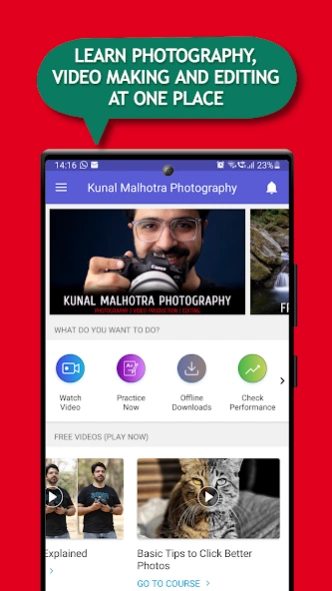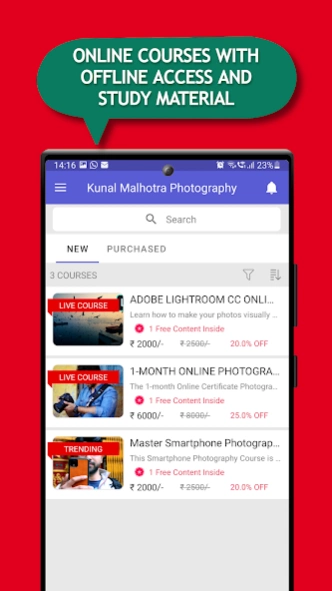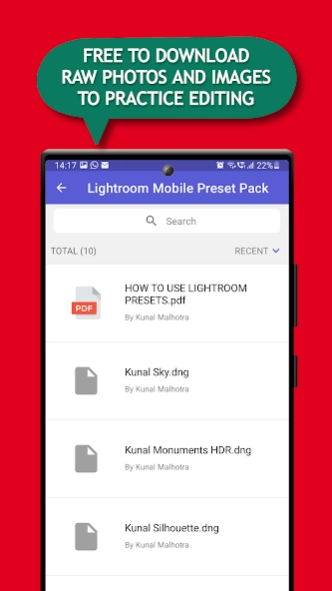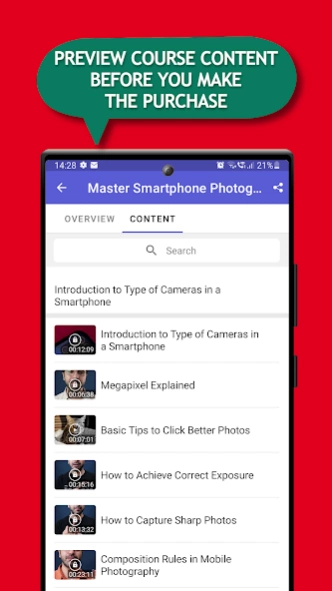Kunal Malhotra Photography 1.4.89.4
Free Version
Publisher Description
Kunal Malhotra Photography - "Learn Photography Online in Hindi, and get mentored by Kunal Malhotra. "
"Learn Photography Online with the help of videos in Hindi, and master your photography and video making skills.
Learn photography, how to shoot better videos and basic as well as advanced editing skills.
Kunal Malhotra is a socially renowned photographer with 10+ years of practical photography experience. He started his journey as a photography enthusiast in 2011 while pursuing Mass Communication. After working for 5 years as a Digital Marketing professional, he quit his job to become a full-time Photography Mentor.
Kunal is currently associated with Canon as a Canon Maestro, and has worked with Unacademy, Amazon and Flipkart to generate photography-centric informative content. He is also a staff writer at Digital Photography School, a leading Photography blog read globally. "
About Kunal Malhotra Photography
Kunal Malhotra Photography is a free app for Android published in the Teaching & Training Tools list of apps, part of Education.
The company that develops Kunal Malhotra Photography is Education Alexis Media. The latest version released by its developer is 1.4.89.4.
To install Kunal Malhotra Photography on your Android device, just click the green Continue To App button above to start the installation process. The app is listed on our website since 2024-02-13 and was downloaded 1 times. We have already checked if the download link is safe, however for your own protection we recommend that you scan the downloaded app with your antivirus. Your antivirus may detect the Kunal Malhotra Photography as malware as malware if the download link to co.alexis.kxdsj is broken.
How to install Kunal Malhotra Photography on your Android device:
- Click on the Continue To App button on our website. This will redirect you to Google Play.
- Once the Kunal Malhotra Photography is shown in the Google Play listing of your Android device, you can start its download and installation. Tap on the Install button located below the search bar and to the right of the app icon.
- A pop-up window with the permissions required by Kunal Malhotra Photography will be shown. Click on Accept to continue the process.
- Kunal Malhotra Photography will be downloaded onto your device, displaying a progress. Once the download completes, the installation will start and you'll get a notification after the installation is finished.